10 Ways to Boost FPS for Gaming 2024

Back view of gamer male playing a shooter on his powerful PC computer late at night in the living room.
FPS, or Frames Per Second, lies at the core of your gaming journey, defining the smoothness and responsiveness of every digital quest. It denotes the rate at which consecutive images (frames) are displayed on your screen, measured in hertz (Hz).
In gaming terms, FPS represents the number of frames rendered by your graphics card and showcased by your monitor per second. Simply put, 1 FPS means one image is displayed every second.
However, achieving a stable FPS isn’t a straightforward task. It’s influenced by various factors such as the processing power of your graphics card and the refresh rate of your monitor. Despite advancements in technology, fluctuations in FPS are inevitable, regardless of your system’s capabilities or the complexity of the game. Nonetheless, higher FPS levels promise smoother gameplay, minimizing disruptions and intensifying your immersion in the gaming world.
To monitor your current FPS, navigate to Settings > System > Display, where you can access Advanced display settings to view the Refresh rate (Hz).
But what causes low FPS? Contrary to popular belief, network issues aren’t the primary culprit. Instead, factors like outdated graphics cards, limited RAM and CPU resources, background processes, and hard drive issues can throttle your FPS, diminishing your gaming experience.
Boosting your FPS isn’t just about visual appeal; it’s about optimizing your gaming environment for peak performance. Higher FPS ensures smoother transitions, heightened responsiveness, and enhanced visual clarity—critical elements in fast-paced gaming scenarios and motion-intensive titles leveraging motion capture technology.
Now, let’s delve into ten free methods to ramp up your FPS and elevate your gaming prowess:
- Terminate Unnecessary Processes and Disable Startup Items
- Conduct a Comprehensive Virus and Malware Scan
- Update Your Graphics Driver
- Adjust Your Screen Resolution
- Optimize Power and Performance Settings
- Perform Disk Cleanup
- Defragment Your Hard Drive
- Verify Disk Integrity for Errors
- Consider Overclocking Your Computer (With Caution)
- Explore FPS Booster Programs
By implementing these strategies, you can fine-tune your gaming rig, unlocking its full potential and ensuring a seamless gaming experience. So, gear up, optimize your setup, and immerse yourself in the exhilarating world of high-FPS gaming.