Best gaming monitors in 2024 June

The best gaming monitor is an incredibly important piece of a PC gamer’s setup. Why spend lots of money on a gaming PC if you’re going to play it through a tiny, 20-year-old workstation monitor? Fortunately, there are many great gaming monitors available today, including those offering ultra high-refresh 1080p, zippy 1440p options, high-fidelity 4K, and a slew of ultrawide panels.
While we’re expecting further fantastic panels throughout 2024, right now the best gaming monitor is the Asus ROG Swift OLED PG32UCDM. Packed with features, finely tuned for gaming and delivering all the benefits of OLED on the desktop—it’s the gaming monitor we all crave. Check out our guide to the best OLED gaming monitors for even more options.
You need to match your monitor choice with your PC specs to get the most for your money. A 4K monitor with a high refresh rate would be overkill if your rig only packs a GTX 1060, and for those cases, the BenQ Mobiuz EX240 is the best budget 1080p monitor at the moment. If you prefer high refresh over resolution, check out our guide to the best high refresh rate gaming monitors.
THE QUICK LIST
🟢BEST OVERALL
1. Asus ROG Swift OLED PG32UCDM
The most desirable gaming monitor money can buy right now. The ROG Swift OLED PG32UCDM is speedy, stunning, and the 4K resolution offers a crisp and detailed picture. This is the gaming monitor most people want.
🟢BEST 4K
2. LG UltraGear 27GR93U
The LG UltraGear 27GR93U is LG’s IPS tech at its best. It’s absolutely gorgeous with colors that are accurately calibrated. With key gaming quotas reached for refresh rate and response time, it’s the best in show for a standard 4K panel.
🟢BEST BUDGET 4K
3. Gigabyte M28U
Gigabyte’s more affordable 4K monitors go down a treat with us. They’re fast and bright where it counts, and they offer USB hubs despite their good value. The stands are a bit basic, but we’ll take it.
🟢BEST 1440P
4. Thermaltake TGM-I27FQ
Thermaltake has stormed out the gate with its first gaming monitor; it’s a zinger. A 27-inch IPS panel with a 165Hz refresh rate and 1ms response—standard, yes, but it’s really good looking.
🟢BEST BUDGET 1440P
5. Pixio PXC277 Advanced
The PXC277 doesn’t look like a bargain basement item it might have done. At this price point, we were willing to make a few excuses, but that’s not actually necessary. This monitor delivers: The Pixio PXC277 Advanced does almost everything pretty darned well.
🟢BEST BUDGET 1080P
6. BenQ Mobiuz EX240
Strictly not to be confused with the Mobiuz EX240N—and that’s very important, because it’s a far worse monitor—this 1080p IPS display is a proper 165Hz gaming monitor that ticks all the boxes for mainstream PC gaming.
🟢BEST GAMING MONITOR
1. Asus ROG Swift OLED PG32UCDM

SPECIFICATIONS:
- Screen size: 32-inch
- Panel type: QD-OLED
- Aspect ratio: 16:9
- Resolution: 3840 x 2160
- Response time: 0.03 ms
- Refresh rate: 240 Hz
- Weight: 19.40 lbs (8.8 kg)
- Refresh rate technology: AMD FreeSync Premium Pro, G-Sync Compatibility
TODAY’S BEST DEALS
REASONS TO BUY:
- Stunning OLED panel
- 4K pixel density
- 240Hz refresh
REASONS TO AVOID:
- Full-screen brightness still limited
- Very expensive
BUY IF…
✅ You want all-round excellence: An OLED with a 4K resolution is crisp, detailed, and practically unbeatable for gaming right now.
DON’T BUY IF…
❌ You want eye-searing brightness: OLED monitors offer high brightness across small patches of the screen at one time, rather than full-screen brightness.
The Asus ROG Swift OLED PG32UCDM is the best gaming monitor right now. It’s an enviable blend of 4K and OLED, which is a match made in heaven.
🟢BEST 4K GAMING MONITOR
2. LG UltraGear 27GR93U

SPECIFICATIONS:
- Screen size: 27-inch
- Panel type: IPS
- Aspect ratio: 16:9
- Resolution: 3840 x 2160
- Response time: 1ms
- Refresh rate: 144Hz
- Refresh rate technology: G-Sync Compatible, FreeSync Premium
TODAY’S BEST DEALS
REASONS TO BUY:
- Gorgeous 4K IPS panel
- Excellent calibration
- Very, very fast
REASONS TO AVOID:
- Not a proper HDR panel
BUY IF…
✅ You want a top-notch 144Hz 27-inch 4K gaming panel: While this LG model doesn’t offer anything especially new, what it does have is all exceptionally good.
DON’T BUY IF…
❌ You want the best value for money: At this price point, there are lots of choices on the market. It’s very expensive for a 27-inch gaming monitor with limited HDR support.
The LG UltraGear 27GR93U is the best 4K gaming monitor for its stellar picture quality and all-round performance. It might not be the flashiest monitor around, but it delivers the fundamentals of a great 4K gaming monitor better than most.
🟢BEST BUDGET 4K GAMING MONITOR
3. Gigabyte M28U

SPECIFICATIONS:
- Screen size: 28-inch
- Panel type: IPS
- Aspect ratio: 16:9
- Resolution: 3840 x 2160
- Response time: 1ms GTG / 2ms MPRT
- Refresh rate: 144Hz
- Refresh rate technology: AMD FreeSync Premium Pro
TODAY’S BEST DEALS
REASONS TO BUY:
- Affordable 4K
- 144Hz refresh rate
- Stunning IPS panel
REASONS TO AVOID:
- Cheap stand
- Overdrive often overdoes it
BUY IF…
✅ You want a great budget 4K panel: High-resolution panels are a joy to work and play on, but they’re usually very expensive. Not this one.
DON’T BUY IF…
❌ You don’t have a powerful graphics card: As with all 4K panels, running it at a lower resolution doesn’t look nice and you really need a top-end GPU to make the most of this monitor.
The best budget 4K gaming monitor is the Gigabyte M28U. And yeah, budget and 4K are not words often seen together. Yet Gigabyte is offering a cheaper 4K panel than most here, and yet it’s still a glorious IPS.
🟢BEST 1440P GAMING MONITOR
4. Thermaltake TGM-I27FQ

SPECIFICATIONS:
- Screen size: 27-inch
- Panel type: IPS
- Aspect ratio: 16:9
- Resolution: 2560 x 1440
- Response time: 1ms
- Refresh rate: 165Hz
- Refresh rate technology: FreeSync Premium, G-Sync Compatible
TODAY’S BEST DEALS
REASONS TO BUY:
- Sweet IPS panel
- Punchy and quick
- Strong feature set
REASONS TO AVOID:
- USB-C power delivery only 15W
- Not a true HDR display
BUY IF…
✅ You want the best 1440p monitor: Thermaltake hasn’t rewritten any rules with this model but it has produced a very good 1440p gaming panel.
DON’T BUY IF…
❌ You want to power a laptop with the USB hub: The KVM switch is very useful but the 15W USB-C power delivery is barely good enough for a phone, let alone another PC.
A surprise hit, the Thermaltake TGM-I27FQ is our pick for the best 1440p gaming monitor. It’s a prized and heavily contested spot, too. I think many PC gamers would agree that 1440p and 165Hz is the perfect blend of speed and resolution, and that means there are heaps of gaming monitors vying for your attention. But the TGM-I27FQ has absolutely got ours.
🟢BEST BUDGET 1440P GAMING MONITOR
5. Pixio PXC277 Advanced

SPECIFICATIONS:
- Screen size: 27-inch
- Panel type: VA
- Aspect ratio: 16:9
- Curvature: 1500R
- Resolution: 2560 x 1440
- Response time: 1 ms
- Refresh rate: 165 Hz
- Refresh rate technology: FreeSync and G-Sync Compatible
TODAY’S BEST DEALS
REASONS TO BUY:
- 1440p 165Hz panel
- Excellent contrast
- Decent pixel response
REASONS TO AVOID:
- Very limited HDR support
- Tilt-only stand
- Slightly pointless panel curve
BUY IF…
✅ You want a great value 1440p monitor: You’re getting a spec list here that would have set you back double this price just a few years ago.
DON’T BUY IF…
❌ You want to use HDR in games
: HDR is all the rage nowadays, and we can see why, but this is not the best monitor for HDR performance.
The best budget 1440p gaming monitor is the Pixio PXC277 Advanced. This is a solid 165Hz 27-inch panel, and even better it’s much cheaper than a lot of comparable screens out there.
🟢BEST BUDGET 1080P GAMING MONITOR
6. BenQ Mobiuz EX240

SPECIFICATIONS:
- Screen size: 24-inch
- Panel type: IPS
- Aspect ratio: 16:9
- Resolution: 1920 x 1080
- Response time: 1ms MPRT
- Refresh rate: 165Hz
- Refresh rate technology: AMD FreeSync Premium
TODAY’S BEST DEALS
REASONS TO BUY:
- IPS for wide viewing angles
- Decent color accuracy
- 165Hz refresh rate
REASONS TO AVOID:
- Poor speakers
- Limited OSD
BUY IF…
✅ You want a great value 1080p monitor: The BenQ Mobiuz EX240 is a great 1080p monitor that doesn’t break the bank. It hits 165Hz and FreeSync Premium support while maintaining IPS wide viewing angles.
DON’T BUY IF…
❌ You want top HDR support: This monitor isn’t designed for HDR gaming, and won’t offer much in the way of brightness for those games that require it.
The BenQ Mobiuz EX240 is the best budget 1080p gaming monitor right now. With IPS and a 165Hz refresh rate, it’s a fantastic screen at a price that won’t break the bank. Just make sure you get the right one, as the slightly cheaper model is far worse.
🟢BEST BUDGET ULTRAWIDE GAMING MONITOR
8. ASRock Phantom PG34WQ15R2B

The best budget ultrawide gaming monitor
SPECIFICATIONS
- Screen size: 34-inch
- Panel type: VA
- Aspect ratio: 21:9
- Resolution: 3440 x 1440
- Response time: 1ms
- Refresh rate: 165Hz
- Refresh rate technology: FreeSync Premium
TODAY’S BEST DEALS
REASONS TO BUY
- Punchy VA panel
- 165Hz refresh
- 34-inch ultrawide immersion
REASONS TO AVOID
- Pixel response is merely decent
- Needs a little setting up
BUY IF… ✅ You want the best budget ultrawide: Ultra widescreen gaming is super immersive but can get very expensive to enjoy. That’s not the case here.
DON’T BUY IF… ❌ You want the best out-of-the-box experience: ASRock’s monitor needs a fair bit of tweaking and calibration to run and look as good as it can, but that’s to be expected at this price point.
The new ASRock Phantom PG34WQ15R2B is the best budget ultrawide monitor and gives you 34 inches of real estate, 165Hz refresh rate, 1ms response, and even HDR support, all for just under $370/AU$575. That kind of money barely touches the sides when it comes to graphics cards these days.
What more do you really need? The catch, of course, is that mere specifications rarely tell the whole story with gaming monitors. We’ve seen several $2,000 screens with outrageous on-paper capabilities recently that thoroughly disappointed. What are the odds that ASRock has delivered at well under $400?
Beyond those headline figures, the PG34WQ15R2B certainly is promising. Predictably, it’s based on VA rather than IPS panel tech given the appealing pricing. That typically means compromising on pixel response performance, but not necessarily by a huge amount.
Brightness is rated at a punchy 550 nits, which is impressive at this price point, and you get DisplayHDR 400 certification, which is entry-level stuff but better than nothing. Given the punchy backlight and the fact that the VA panel offers 3,000:1 native contrast, it all bodes pretty well for a half decent entry-level HDR experience.
What about the response times? ASRock claims 1ms MPRT, but VA panel tech generally lags behind the best IPS panels. Unfortunately, the ASRock’s fast MPRT mode crushes brightness so badly, that it’s hard to imagine anyone actually using it.
Is it as good as the best 1ms GtG IPS screens? Not quite, but at this price point, the response is good enough. The same goes for the 165Hz refresh and overall input latency. If extreme esports are your thing, you’ll be better off with a higher refresh 1080p panel. But for everyone else, the PG34WQ15R2B is going to be quick enough, it really is.
So, yeah, this really is a surprisingly nice screen for the money. 34-inch ultrawide remains a really nice form factor for immersive gaming, you get a nice, contrasty VA panel, plenty of backlight punch provided you run the screen in HDR mode (in which setting SDR content in any case looks better), reasonable pixel response, and high enough refresh for most gamers’ purposes.
That you can have all that for $370/AU$575 really is fantastic. That this is ASRock’s first stab at a gaming screen is even more impressive.
Read our full ASRock Phantom PG34WQ15R2B review.
🟢BEST 42-INCH GAMING MONITOR
9. Asus ROG Swift PG42UQ

The best 42-inch gaming monitor
SPECIFICATIONS
- Screen size: 41.5-inch
- Panel type: OLED
- Aspect ratio: 16:9
- Resolution: 3840 x 2160
- Response time: 0.1ms MPRT (2ms GtG)
- Refresh rate: 138Hz
- Refresh rate technology: Nvidia G-Sync Compatible
TODAY’S BEST DEALS
REASONS TO BUY
- OLED for deep blacks
- Fast response and high refresh
- 42-inch is the best large desktop size
- Impressive array of ports & features
REASONS TO AVOID
- Low pixel density & text color fringing
- No height or swivel adjustment
- 42-inch LG C2 is cheaper with similar performance
BUY IF… ✅ You want the best large format experience: With a 42″ OLED panel right in front of you, gaming on anything lesser will just seem dull in comparison.
DON’T BUY IF… ❌ You want to use it for office work: The low pixel density, lack of stand adjustability, and color fringing all conspire to make this an unsuitable monitor for work.
High-speed OLED gaming monitors are finally legit. That’s thanks in no small part to Alienware’s impressive AW324DW QD-OLED, with plenty of other brands following suit. Among them, Asus has unleashed the ROG Swift PG42UQ OLED, a TV-sized behemoth that legitimately could be the only monitor you’ll ever need for the foreseeable future of gaming and is by far the best 42-inch, large format gaming monitor.
Leveraging the same panel from the LG C2 OLED TV, the Swift PG42UQ adds on a higher refresh rate, an anti-glare coating, DisplayPort 1.4, and more gaming monitor accoutrements. The result is one of the best 4K gaming monitors around.
The main question is whether it’s worth the $1,399/AU$2,199 price tag. At that price, it’s more expensive than LG’s 42-inch C2, but it does a few things better for the premium. Firstly, it works like a proper monitor and not a smart TV.
One huge irritant with Smart TVs is they can’t wake and sleep in tandem with your PC, necessitating manual control. Not so with the Swift PG42UQ which works just like any monitor and even has USB upstream. In conjunction with its four USB downstream ports can make plugging in your peripherals so much easier. Take that C2!
Very importantly though, it comes in with a 138Hz refresh, over the C2’s 120Hz. It’s only a small improvement but will be appreciated by anyone packing one of the best graphics cards out there right now. Throw in 0.1ms (2ms GTG) response time, as well as G-Sync compatibility, and Asus is onto a winner.
One thing to note is that nowhere in the official spec does it say FreeSync, though to be G-Sync compatible we assume the VRR works for the red team.
Out of the box, colors are already amazing, with rich saturation, vibrance, and contrast. There are several color profiles to pick from the OSD including dedicated DCI and sRGB modes. Dive into the OSD and you can easily calibrate the monitor to your liking. SDR brightness peaks out at about 450 nits and up to 750 nits in HDR. Not the brightest but with perfect blacks, who needs more brightness?
The OSD controls sit on a large tab (or chin?) at the base of the monitor in the center. It’s donned with an angry red ROG logo and navigating is done via a touch-sensitive joystick and buttons. Menus are clear and straightforward, so no chance of confusion, and there’s even a dedicated Gaming section for overclocking, black equalizer, and all the usual gaming enhancers.
It also has some tricks to prevent the dreaded burn-in, including periodic pixel shift and refresh, as well as an automatic brightness limiter. Only time will tell, of course, but I think if you’re mindful of the basics, burn-in shouldn’t be a problem.
The Asus ROG Swift PG42UQ absolutely slaps and I’ve thoroughly enjoyed using it. The main drawback is how expensive it is, though. With LG’s C2 42 coming in $300 cheaper, that’s a lot of money to make up for in extra features.
But if money is no object, it’s absolutely worth it for the extra refresh rate, DisplayPort, monitor OSD, and superior anti-glare.
Read our full Asus ROG Swift PG42UQ review.
🟢BEST 1440P OLED GAMING MONITOR
10. MSI MPG 271QRX

The best 1440p OLED gaming monitor
SPECIFICATIONS
- Screen size: 27-inch
- Panel type: QD-OLED
- Aspect ratio: 16:9
- Resolution: 2560 x 1440
- Response time: 0.03 ms
- Refresh rate: 360 Hz
- Weight: 18.29 lbs (8.3 kg)
- Refresh rate technology: AMD FreeSync Premium Pro
TODAY’S BEST DEALS
REASONS TO BUY
- Gorgeous, glossy QD-OLED panel
- Incredibly fast
- Spectacular HDR performance
REASONS TO AVOID
- Expensive for 1440p
- Font rendering is poor
BUY IF… ✅ You want the ultimate 1440p monitor: If money is no object, you can secure yourself an unrivaled 1440p gaming monitor in the MPG 271QRX.
DON’T BUY IF… ❌ You want the best OLED for the money: You can get a lot more for the same money (or maybe less), even with another OLED.
The best 1440p OLED gaming monitor is the MSI MPG 271QRX. Favoring speed over resolution, it’s the choice of anyone hoping to become a competitive gaming champion, provided they have a mega-sized budget.
Usually, we’d say that a 1440p gaming monitor with a 165 Hz refresh rate is the perfect blend for PC gaming. The MPG 271QRX goes one step further with a 360 Hz refresh rate.
The panel within this MSI monitor is excellent in its response, vibrancy, and contrast. That should come as no surprise, as it’s the same QD-OLED panel made by Samsung and found in many of the best OLED gaming monitors. Importantly for competitive gamers, it offers a 0.03 ms response time. That’s an impossible feat for any non-OLED gaming monitor today.
Paired with the right graphics card, you can really drive super speeds with this monitor. You’ll still need something high-end to tap into 240 Hz or greater frame rates, but if you’re willing to spend so much on your gaming monitor, then surely an RTX 4090 isn’t entirely out of your budget, right? Right!?
There’s no denying that this monitor is extremely expensive versus other 1440p panels, even other OLEDs with arguably more attractive specifications. That’s why the MPG 271QRX is much more limited in its appeal. Yet if you are chasing supreme speeds and a sporting edge on your enemies, the MSI MPG 271QRX is definitely worth checking out.
Read our full MSI MPG 271QRX review.
🟢BEST ULTRAWIDE OLED GAMING MONITOR
11. Alienware 34 QD-OLED (AW3423DWF)

The best ultrawide OLED gaming monitor
SPECIFICATIONS
- Screen size: 34-inch
- Panel type: OLED
- Aspect ratio: 21:9
- Resolution: 3440 x 1440
- Response time: 0.1 ms
- Refresh rate: 165Hz
- Refresh rate technology: AMD FreeSync Premium Pro
TODAY’S BEST DEALS
REASONS TO BUY
- Glossy coating makes all the difference
- Ultra-quick response
- Good full-screen brightness
REASONS TO AVOID
- Still fairly pricey
- Mediocre pixel density
BUY IF… ✅ You want the best gaming monitor on the market: The combination of Samsung’s fabulous OLED panel, superb HDR performance, glossy finish, and ultra-fast pixel response is as good as gaming monitors get right now.
DON’T BUY IF… ❌ You need 4K Ultrawide: This format might be gaming nirvana, but ultrawide 4K OLEDs are all massive in size at the moment. Smaller 4K 27- or 32-inch OLED screens are likely to arrive within a year.
The best ultrawide OLED gaming monitor is the Alienware 34 AW3423DWF QD-OLED. Previously our favorite gaming monitor overall, newer OLEDs have taken the top spot. Yet we’re still keen on this panel for its ultrawide aspect ratio and often discounted price tag.
What we love about the Alienware 34 AW3423DWF is its glossy panel. I know that might sound trivial in the grand scheme of things, but this anti-glare coating, in place of the OG model’s matte coating, makes all the difference.
When Alienware wheeled out what was the world’s first OLED gaming monitor, the Alienware 34 AW3423DW, it went straight to the top of the table. It was simply stunning. But it wasn’t, you know, actually perfect but now we have another 34-inch ultrawide Alienware OLED monitor. It looks nearly identical but costs several hundred dollars less. So what, exactly, is going on?
The new Alienware 34 AW3423DWF adds an “F” on the end and loses a few on-paper features in the quest for that lower price point. For starters, the mostly pointless Nvidia G-Sync Ultimate certification and the costly G-Sync chip it requires have been ditched.
In its place, you get AMD’s Freesync Premium Pro and therefore perfectly adequate adaptive refresh support. Speaking of refresh rates, this new F model steps down from 175Hz to 165Hz. You’re never going to feel that difference in-game and it seems like the sort of minor spec tweak designed for product differentiation. You know, to help Alienware justify the price of the more expensive model: it’s 10Hz faster!
Whatever, those details aside, you’re mostly getting the same 34-inch ultrawide and slightly curved proposition as before. The Samsung QD-OLED panel is carried over, which is a very good thing.
This Alienware does have a brightness limiter, but it’s far less aggressive than on most LG-equipped monitors and you barely notice it happening. More to the point, this monitor always looks punchy, which you absolutely cannot say of monitors with LG OLED tech.
In fact, it’s better than that because the glossy really lets the OLED panel sing. In that regard, it’s just like the Philips Evnia 34M2C8600, which is another member of the Samsung QD-OLED gang and also has a glossy anti-glare coating. It does wonders for black levels and contrast.
Incidentally, the coating is very well-judged. It’s not over-reflective and distracting in that regard. It just ups the contrast and removes that slight greying of darker tones that comes with a matte coating.
This Alienware is cheaper than the Philips Evnia and many other OLED gaming monitors, which keeps it high in our rankings.
As for reservations, well, once again it’s the same story as the OG Alienware OLED. For general computing, the pixel density ain’t great. It doesn’t make for truly crisp fonts in Windows or super sharp image detail. The triangular rather than vertically striped RGB subpixel substructure doesn’t help with text clarity, either.
And of course, this is still a very expensive monitor, even with discounts. But it’s impossible to ignore the Alienware 34 AW3423DWF when eyeing up an ultrawide in 2024.