How Fast Does Your PC Need to Be? Understanding Processor and RAM Requirements

When considering a new PC, understanding the processor (CPU) and RAM requirements is crucial for determining its performance. Here’s a detailed guide on what you need to know, based on your intended use:
Key Specifications to Consider
- Processor (CPU) Speed
- Measured in gigahertz (GHz), the CPU speed determines how quickly your computer processes tasks.
- RAM (Random Access Memory)
- Typically measured in gigabytes (GB) or terabytes (TB), RAM is essential for multitasking and running applications smoothly.
For Basic Usage: Internet and Media
- Sufficient Specs: A 1.3 GHz processor with 2 to 4 GB of RAM is adequate for browsing the web, watching Blu-ray movies, and basic productivity tasks.
- Typical Tasks:
- Internet Usage: Sending emails, browsing the web, checking social media, and streaming media. These tasks are generally not demanding in terms of processing power.
- Media Consumption: Watching movies and listening to music, including HD video playback, requires minimal CPU power.
Recommended Specs for CPU-Intensive Gaming
- Recommended Specs: A 3.5 GHz processor and at least 8 GB of RAM are ideal for CPU-intensive gaming.
- Gaming Requirements: Check individual RAM, processor, and internet speed requirements for the games you want to play.
Detailed Breakdown by Usage
- Everyday Tasks
- Processor: 1.3 GHz Intel Core i3
- RAM: 2 to 4 GB
- Usage: Sufficient for web browsing, media playback, and basic productivity tasks.
- Productivity Tasks
- Software: Google Docs, spreadsheets, presentations.
- Hardware Needs: Minimal, with 2 to 4 GB of RAM and a 1.3 GHz processor being sufficient.
- Media and Entertainment
- Video Playback: HD video, including Blu-ray, requires minimal computing power.
- Hardware Requirements: Blu-ray drive and adequate CPU/RAM for smooth playback.
When to Consider a Faster PC
If your needs include the following, consider upgrading to a faster PC:
- Video Editing
- Requirements: High processing power to handle frame calculations and audio stitching.
- Recommended Specs: Faster CPU and higher RAM for live preview and smooth editing.
- 3D Animation
- Demand: Requires significant computing power for modeling and rendering.
- Hardware Needs: High-end CPU and substantial RAM for rendering complex 3D models.
- CAD Software
- Usage: Used for creating detailed blueprints, requiring high-level math and physical simulations.
- Specs Needed: High CPU speed and large RAM to handle detailed computations.
- Gaming
- Graphics and AI: Demands high GPU and CPU performance for 3D graphics, HD audio, and complex AI.
- Recommended Specs: At least 8 GB RAM and a 3.5 GHz processor. Check individual game requirements for graphics and hardware specifications.
Special Considerations for Chromebooks
- Design Focus: Chromebooks are designed primarily for internet use and have limited storage and capabilities compared to traditional PCs.
- Hardware Limitations:
- RAM and CPU: Less critical since the operating system is limited.
- Upgrades: Chromebooks offer limited upgrade potential, with fewer options for adding more RAM or upgrading the CPU.
Understanding your computing needs is key to choosing the right PC. Whether for everyday tasks, gaming, video editing, or CAD, knowing the specifications required will help you make an informed decision. For most users, affordable desktop PCs or budget laptops with basic specifications are sufficient unless you have specific high-performance needs. Always check the requirements of the software and games you intend to use to ensure optimal performance.