How to Replace Your iPad Battery: Step-by-Step Guide

The battery is one of the most critical components of your iPad. Without power, your iPad is just an expensive paperweight. Typically, an iPad’s battery lasts for several years, but over time, it will start to lose its ability to hold a charge, requiring more frequent recharges.
Replacing an iPad battery isn’t straightforward due to Apple’s solid, seamless design, which makes opening the device a challenge. However, you don’t necessarily need to buy a new iPad when the battery begins to fail. Here are four options for replacing an iPad battery that no longer holds a charge:
1. Battery Replacement for iPads Under Warranty (AppleCare)
Under Warranty:
If your iPad is still under its original warranty or you have AppleCare, Apple will replace the battery (or the entire iPad) for free. Note that this warranty does not cover batteries that have degraded through normal wear and tear.
Checking Warranty Status:
To check if your iPad is still under warranty, enter the serial number into Apple’s warranty checker tool.
Getting Service:
If your warranty is active, visit Apple’s iPad Repair & Service support page and select “Get service.” You can also book an appointment at an Apple Store.
Preparation:
Back up your data before handing over your iPad to prevent data loss. Typically, the repaired or replaced iPad will be returned to you within three to five business days. However, if your iPad has an engraving, the process may take up to two weeks as Apple will engrave the replacement iPad as well.
Insurance Consideration:
If you have an insurance policy that covers your iPad, check if battery replacement is included. While we generally don’t recommend buying additional insurance for tech devices, it might be worth it if you already have a policy.
2. Battery Replacement for iPads With Expired Warranty
Out of Warranty:
If your iPad is no longer under warranty, Apple can still replace the battery for a fee. The cost depends on the model of your iPad. Visit the iPad Repair & Service page for pricing details and to initiate a repair.
Cost-Benefit Analysis:
Even if you need to pay for the replacement, it can be a cost-effective way to get your iPad working again. However, consider the repair cost against the price of a new iPad. For older models, investing in a new device might be more worthwhile.
Battery Life Extension Tips:
To extend your iPad’s battery life, disable features like Bluetooth and Wi-Fi when not in use.
3. iPad Battery Replacement at Authorized Repair Shops
Authorized Repair Shops:
Some third-party repair shops, including mall kiosks, offer battery replacement services, often at a lower price than Apple. Ensure that you choose an Apple-authorized repair shop. These shops are trained and certified, reducing the risk of further damage.
Risks of Unauthorized Repairs:
Avoid unauthorized repair services. An inexperienced technician could cause more harm than good, and Apple may refuse to fix any issues resulting from unauthorized repairs.
4. DIY iPad Battery Replacement
DIY Replacement:
If you’re tech-savvy and willing to take the risk, you can replace your iPad battery yourself. This option requires purchasing the necessary tools and parts, costing between $50 and $90.
Risks and Considerations:
Be aware that DIY repairs void any existing warranty. If you damage your iPad, Apple will not fix it. However, if you’re confident in your skills, resources like iFixit provide detailed tutorials for replacing an iPad battery.
FAQ
What iPad models are eligible for battery replacement?
All iPad models are eligible, but to qualify for the out-of-warranty battery service, the battery must hold less than 80% of its original capacity.
How do I check my iPad battery’s health?
To check your iPad battery’s health, use a third-party iOS battery management app like iMazing or coconutBattery. These apps provide information on your battery’s current capacity and charge.
For more tips and detailed guides, visit iFixit’s tutorial on replacing an iPad battery.
By following these options, you can extend the life of your iPad and avoid the cost of purchasing a new device prematurely.