How to Stop Phone From Freezing

Here are some tips to stop your phone from hanging, covering various aspects from basic solutions to more technical fixes:
- Restart Your Phone: When your phone starts freezing, a simple restart can often resolve temporary glitches and improve performance. Press and hold the power button, then select “Restart” or “Reboot” from the menu that appears.
- Free Up Storage Space: Deleting unnecessary files like photos, videos, and unused apps can free up storage space and improve performance. Additionally, clearing app caches can reclaim valuable memory.
- Uninstall Unused Apps: Removing apps that you no longer use or need can free up storage space and system resources, preventing your phone from hanging.
- Disable Background Apps: Apps running in the background can drain your phone’s resources and cause it to slow down or hang. Disable unnecessary background apps to optimize performance.
- Update the Operating System: Keeping your phone’s operating system up to date can fix bugs, improve performance, and enhance stability, reducing the likelihood of hanging issues.
- Use External Memory (SD Card): Investing in an SD card can expand your phone’s storage capacity and improve performance. Transfer files to the SD card to free up internal memory and optimize storage usage.
- Transfer Files to Cloud Storage: Uploading files to cloud storage services like Google Drive can free up space on your phone and prevent hanging. Regularly manage your cloud storage to keep your phone clutter-free.
- Use File Management Apps: File management apps can help you organize and clean up your phone’s storage, removing junk files and optimizing performance. Choose a reliable app and regularly scan your device for unnecessary files.
Identifying Causes of Phone Hanging:
- Outdated Operating System: Ensure your phone’s operating system is up to date to fix bugs and improve performance.
- Malware or Virus: Malware or viruses can significantly impact your phone’s performance and lead to hanging issues. Use security software to scan and remove malware.
- Overheating: Overheating can disrupt your phone’s normal functioning and cause it to slow down or freeze. Keep your phone cool and avoid overloading it with tasks.
- Low Memory and RAM: Insufficient memory and RAM can cause your phone to struggle with tasks, leading to sluggish performance and hanging issues. Manage your apps and storage effectively to prevent memory-related problems.
Frequently Asked Questions:
- Signs of Impending Hanging: Look out for signs like slowing down, app crashes, delayed touch response, overheating, and rapid battery drain.
- Phone Brand or Model: Hanging issues can affect any phone, regardless of brand or model. Regular maintenance and updates can help prevent hanging problems.
- Impact of Phone Age: Older phones may be more prone to hanging due to outdated software or hardware issues. Regular updates and maintenance can mitigate these problems.