Lost Your Android Phone? Here’s What to Do to Secure Your Sensitive Data

Losing an Android phone can be distressing, but Google Find My Device offers tools to secure and potentially retrieve your device.
Use Google Find My Device to locate, lock, or erase data on your lost phone Ensure Find My Device is enabled and use strong security measures Regularly back up your phone’s data to minimize loss risks
Losing a smartphone can be stressful, akin to losing a device filled with personal photos and banking credentials. Fortunately, Google provides a safety mechanism to help remove and secure sensitive data and potentially retrieve a lost device.
From remotely tracking your phone to deleting its data, here’s a guide on what to do in such a situation.
Use Find My Device Google Find My Device is a key tool for Android users to secure data. This feature allows users to locate their phone remotely, lock it, or erase all data if necessary. However, this feature must be enabled on the device.
To enable Find My Device:
- Open Settings.
- Tap on Google.
- If available, tap on the All Services tab.
- Tap on Find My Device.
- Ensure the Use Find My Device toggle is switched on.
With Find My Device enabled, you can locate your phone using a web browser or another device.
To locate the phone:
- Access Find My Device at google.com/android/find from any web browser or another Android device.
- Sign in with the Google account associated with the lost phone.
- You will see all Android devices connected with your account. Tap on the lost device to track it.
This feature works only if the device has an active internet connection. If the device is switched off, it will show the last known location before it was turned off.
If you locate the phone but can’t physically find it, you can use the “Play Sound” feature to help locate it if it’s nearby. If the phone is stolen, remotely lock it with a strong PIN, password, or pattern to prevent access. Additionally, you can erase all data on your phone, although this will permanently delete the data.
Keep Your Smartphone Protected Using Find My Device is helpful, but taking preventive measures can minimize the stress of a lost phone:
- Ensure Find My Device is enabled on your Android phone and regularly check its status.
- Use a strong PIN, password, or fingerprint lock for your phone’s screen to make unauthorized access more difficult.
- Regularly back up your phone’s data to Google Drive or another cloud service to protect photos, contacts, and other important information.
By enabling Find My Device and using strong security measures, you can better secure your data and potentially retrieve your lost Android phone.