Mac vs. PC: A Comprehensive Guide to Choosing the Right Platform for You

When it comes to choosing a computer, one of the most debated topics is the choice between a Mac and a PC. Both have their unique strengths and cater to different types of users. This article delves into the core differences between Macs and PCs, the advantages and disadvantages of each, and why you might prefer one over the other.
Understanding Macs and PCs
What is a Mac?
A Mac, short for Macintosh, is a line of personal computers designed, developed, and marketed by Apple Inc. Macs run on macOS, a Unix-based operating system known for its sleek design, intuitive interface, and seamless integration with other Apple products.
What is a PC?
A PC, or personal computer, typically refers to computers running on Microsoft Windows. PCs are made by a variety of manufacturers including Dell, HP, Lenovo, and ASUS, among others. Windows, the operating system most commonly associated with PCs, is known for its versatility, extensive software support, and broad user base.
Key Differences Between Mac and PC
Operating System
macOS:
- Design and Usability: macOS is praised for its clean, user-friendly interface. It’s designed to be intuitive, making it a favorite among creatives and users who appreciate a streamlined workflow.
- Integration: macOS integrates seamlessly with other Apple products, such as iPhones, iPads, and Apple Watches. This ecosystem provides a cohesive experience across devices.
- Security: macOS is generally considered more secure than Windows, with fewer viruses and malware targeting the platform.
Windows:
- Customization: Windows offers extensive customization options, allowing users to tweak and personalize their system to their liking.
- Software Compatibility: Windows supports a wider range of software, particularly in gaming and enterprise applications. It’s the go-to choice for many professional environments.
- Market Share: With a larger user base, Windows has a more extensive support network, including forums, third-party applications, and peripheral compatibility.
Hardware and Design
Mac:
- Build Quality: Macs are known for their premium build quality. They often feature aluminum bodies, Retina displays, and long battery life.
- Aesthetics: Apple places a strong emphasis on design. Macs are often seen as stylish and sleek, making them a popular choice for those who value aesthetics.
- Performance: Macs are optimized for performance with macOS, providing a smooth and efficient user experience. The recent transition to Apple’s M1 and M2 chips has significantly boosted performance and energy efficiency.
PC:
- Variety: PCs come in a wide range of designs, configurations, and prices. This variety allows users to choose a system that fits their specific needs and budget.
- Upgradability: Many PCs offer more upgradability options than Macs. Users can often replace or upgrade components such as RAM, storage, and graphics cards.
- Cost: PCs generally offer more budget-friendly options compared to Macs, making them accessible to a broader audience.
Software and Ecosystem
Mac:
- Creative Software: Macs are popular among creatives for their robust suite of software such as Final Cut Pro for video editing, Logic Pro for music production, and the overall integration with Adobe Creative Cloud.
- Ecosystem: Apple’s ecosystem is highly integrated, allowing for seamless use of services like iCloud, Handoff, and Continuity across devices.
- Exclusive Applications: Some applications are exclusive to macOS, which can be a deciding factor for certain users.
PC:
- Gaming: PCs are the platform of choice for gamers, with access to a broader range of games and gaming hardware.
- Business and Productivity: Windows is ubiquitous in business environments, offering extensive support for enterprise applications like Microsoft Office, AutoCAD, and a myriad of proprietary software.
- Software Availability: Windows supports a larger variety of software overall, making it a versatile option for many different tasks.
Why You Might Need a Mac
- Creative Workflows: If you are involved in video editing, graphic design, music production, or other creative fields, a Mac might be the better choice due to its high-quality display, robust creative software, and overall performance.
- Ecosystem Synergy: If you already own other Apple devices like an iPhone, iPad, or Apple Watch, a Mac can enhance your experience with seamless integration and synchronization.
- Security and Privacy: Macs are less prone to viruses and malware, offering a more secure computing environment.
- User-Friendly Experience: macOS is known for its ease of use and minimalistic design, making it a great choice for users who prioritize a smooth, hassle-free experience.
Why You Might Need a PC
- Gaming: For gamers, a PC is typically the better option due to the wider selection of games, better graphics card options, and superior customization capabilities.
- Budget-Friendly Options: PCs offer a wider range of price points, making it easier to find a computer that fits your budget.
- Business and Productivity: Windows PCs are the standard in many business environments, offering extensive compatibility with enterprise software and tools.
- Upgradability: If you like to tinker with your hardware and upgrade components over time, a PC provides more flexibility in terms of upgrades and modifications.
Conclusion: Which Should You Choose?
Choosing between a Mac and a PC ultimately comes down to your personal preferences, needs, and budget.
- Choose a Mac if: You value design, are deeply invested in the Apple ecosystem, work in creative fields, or prioritize security and ease of use.
- Choose a PC if: You need a budget-friendly option, are a gamer, work in a business environment that relies on Windows, or enjoy the flexibility of upgrading your hardware.
Both Macs and PCs have their unique strengths and are capable of delivering excellent performance. Consider what matters most to you in a computer and choose the platform that best aligns with your needs. Whichever you choose, both Macs and PCs have evolved to offer powerful, reliable, and efficient computing experiences.