Method’s To Get Out Water From Phone

Even with an IP rating ensuring some water and dust resistance, phones remain vulnerable to moisture, especially in delicate areas like the speakers. This guide delves into techniques for extracting water from phone speakers, offering various manual and app-based methods to mitigate damage.
How to Remove Water from Phone Speakers – A Step-by-Step Guide
1. Utilize Your Phone’s Speaker Cleaner
- Navigate to Settings.
- Access Additional Settings or Sound Settings.
- Activate the “Speaker Cleaner” or “Clear Speaker” feature.
- Follow on-screen prompts.
2. Consider a Speaker Cleaner App
- If your device lacks a built-in cleaner:
- Download a Speaker Cleaner app from the app store.
- Disconnect from external audio devices.
- Maximize the phone’s volume.
- Select “Ear Speaker” mode.
- Initiate the cleaning process.
3. Resort to Manual Drying Methods
- Emit high-frequency sounds to expel water.
- Allow the phone to air-dry for up to 24 hours, ensuring the speaker faces downwards.
- Alternatively, submerge the device in uncooked rice to absorb moisture.
How to Address Water in Top iPhone Speakers – A Comprehensive Approach
1. Employ Airflow Techniques
- Use a fan or blower, as recommended by Apple.
- Alternatively, try the Sonic V app from the App Store.
2. Seek Professional Assistance
- Visit speaker-fixing websites or utilize silica gel packs.
- Contact Apple support for further guidance.
Cleaning the Phone Speaker Grills – Tips and Tricks
1. Identify Speaker Locations
- Locate speakers typically positioned at the bottom or top of the device.
2. External Cleaning Methods
- Gently swipe a cotton swab over the speaker holes to remove external debris.
- Utilize Patafix to extract dirt lodged within speaker holes.
3. Internal Grill Cleaning Techniques
- Employ a toothbrush to scrub the speaker grille.
- Ensure the toothbrush bristles are soft to avoid damaging the speaker components.
iPhone-Specific Speaker Cleaning Guidelines
1. Gentle Cleaning Procedures
- Employ a soft-bristle nano brush for speaker cleansing.
- Use a hairdryer or air blower to dislodge dust particles.
- Consider specialized cleaning putty for effective debris removal.

By implementing these strategies, you can potentially salvage your phone’s speakers and restore optimal audio functionality, ensuring continued device performance.