Top 8 Free Driver Updater Tools to Keep Your PC Running Smoothly (June 2024)

Top Free Programs to Update Drivers
Keeping your drivers updated is essential for maintaining your PC’s performance and stability. Free driver update programs can simplify this process. Below are the top picks for driver update tools:
Best Overall: Driver Booster

Pros:
- Automatically scans and updates drivers.
- Downloads drivers directly within the program.
- Creates a restore point before updating drivers.
- No daily download or update limit.
- Includes offline updater.
Cons:
- Frequent pop-ups advertising other software.
- Persistent prompts for the Pro version.
- Attempts to install unrelated programs during setup.
My Review of Driver Booster:
Driver Booster is a comprehensive and user-friendly tool, compatible with all Windows versions. It simplifies driver updates, supporting over 6 million drivers from over a thousand brands. It offers an offline updater and creates restore points before installing new drivers, ensuring system safety. Despite its frequent advertisements, its extensive driver database and ease of use make it the best overall choice.
Best for Offline Driver Installs: Snappy Driver Installer

Pros:
- No advertisements.
- Portable (no installation required).
- Supports offline driver installations.
Cons:
- Lacks scan schedules.
- Not as intuitive as other software.
My Review of Snappy Driver Installer:
This program allows downloading and installing multiple drivers simultaneously, even without an internet connection. It’s ad-free and portable, making it a convenient tool for updating drivers from a USB drive. While the interface can be confusing, the Snappy Driver Installer Origin forum provides useful support.
Download Snappy Driver Installer
Other Recommended Tools:
Best for Info Beyond Just Drivers: DriversCloud

Pros:
- Locates beta drivers.
- Can show only WHQL-certified drivers.
- Provides extensive system details.
- Can download drivers in bulk.
Cons:
- Not fully automated.
- Website has ads and a confusing design.
My Review of DriversCloud:
DriversCloud offers detailed information about your hardware and software, including outdated drivers. It scans your system and displays results in a web browser. Users can download and install drivers manually or use the “See Recommended Downloads” option for a more automated process. It’s best for users who want more than just driver updates.
Driver Talent

Pros:
- Quick installation and easy to use.
- Backs up drivers before updates.
- Fixes corrupted drivers.
Cons:
- No bulk downloading.
- Requires manual installation of drivers.
My Review of Driver Talent:
Driver Talent simplifies the driver update process by downloading and fixing drivers within the program. It also backs up existing drivers and supports offline installation for network drivers, making it useful for new Windows installations.
DriverMax

Pros:
- Automatic driver installations.
- Backs up and restores drivers.
- Supports offline scans.
Cons:
- Limited to two driver downloads per day.
- Some features reserved for Pro users.
My Review of DriverMax:
DriverMax updates drivers efficiently but limits free users to two downloads per day. It includes backup and restore options and supports offline scans, making it a reliable choice for maintaining driver health.
Quick Driver Updater

Pros:
- Fast installation.
- Displays driver details before downloading.
- Allows scan scheduling.
Cons:
- Frequent prompts for the Pro version.
- No bulk download option.
- Limits on free user download speeds.
My Review of Quick Driver Updater:
While limited in features, Quick Driver Updater is straightforward and effective for basic driver updates. It’s easy to use and provides detailed driver information but promotes its Pro version frequently.
DriverHub

Pros:
- Clean interface.
- Can download drivers in bulk.
- Automatic driver installation.
Cons:
- Installation prompts for other programs.
- Free users might experience limited download speeds.
My Review of DriverHub:
DriverHub offers a simple interface and automatic driver installations. It includes recovery tools in case something goes wrong, and users can choose from recommended drivers or specific versions.
DriverIdentifier

Pros:
- Works offline.
- Portable and easy to use.
- Provides detailed driver information.
Cons:
- Manual driver downloads and installations.
- Lacks automated scheduling.
My Review of DriverIdentifier:
DriverIdentifier is a basic tool that scans for drivers offline and provides download links through a web browser. It’s useful for verifying driver statuses but requires manual updates.
Device-Specific Updaters
While these tools are versatile, checking the device manufacturer’s website for specific update tools is also advisable. For example:
- Intel Driver & Support Assistant: Updates Intel hardware drivers.
- NVIDIA: Provides a similar program for updating NVIDIA drivers.
By using these recommended tools, you can ensure your drivers are up-to-date, enhancing your PC’s performance and reliability.